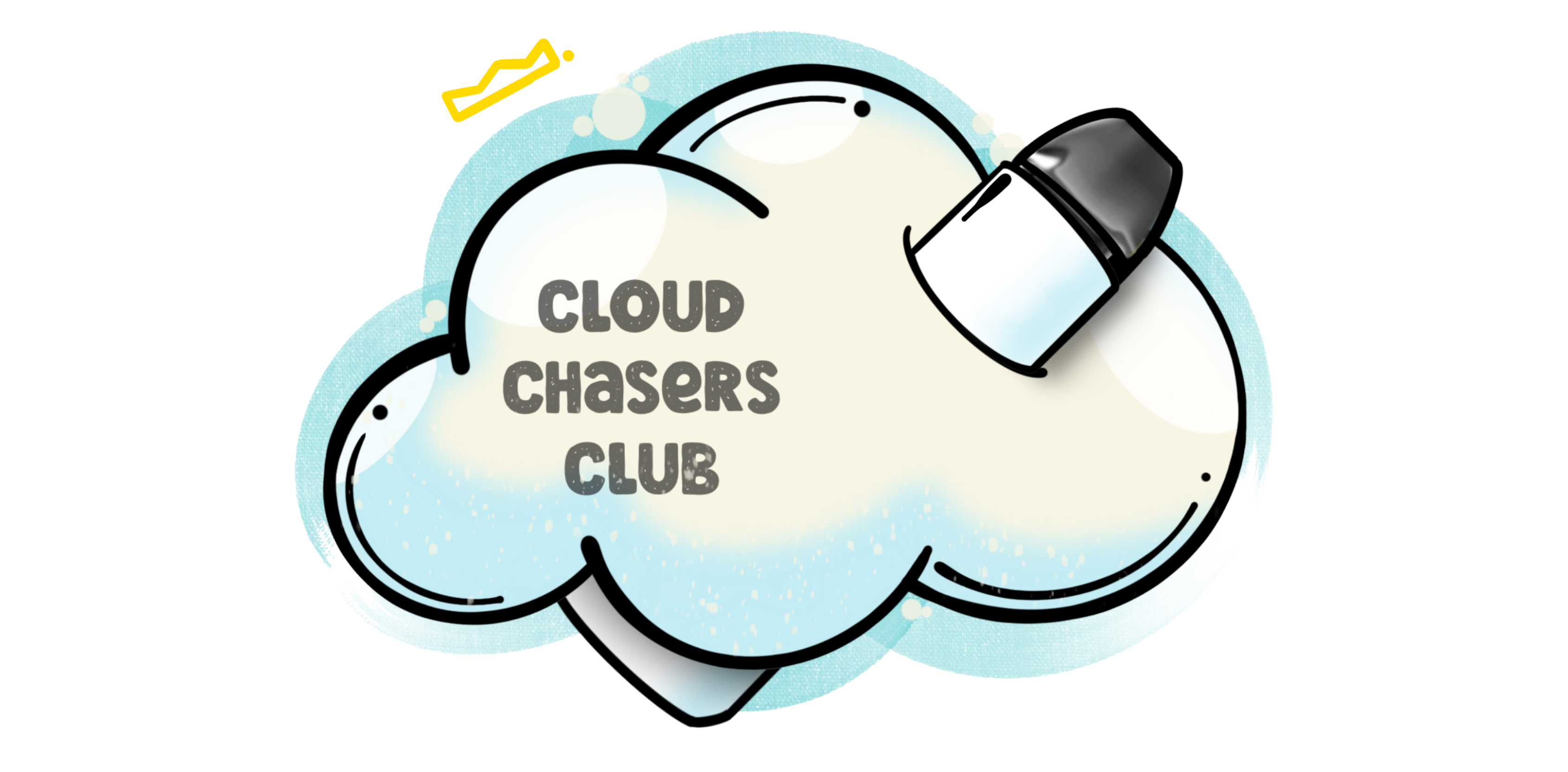As vaping becomes increasingly popular, it's increasingly essential for both newcomers and experienced users to understand how best to maintain their devices. One key part is knowing how to charge a vape. Whether it is a basic pen vape pen or an advanced mod, here is a step-by-step guide that ensures an uninterrupted vaping experience!
Purchase Now: Crave Max
1. Know Your Vape Battery Type:
Before beginning to charge your vape device, you must understand how to charge a vape and which battery type it uses. There are two primary categories: built-in (integrated into the device itself and cannot be taken out for charging separately) and removable. Both are designed for convenient charging processes and knowing your device's battery type ensures safe and successful charging.
2. Use a Compatible Charger:
It is always wise to use either the charger that came with your vaping device, or one recommended by its manufacturer when charging up. Using incorrect chargers could damage or compromise battery performance and pose safety hazards, particularly fast chargers from other electronic devices which might provide higher voltage than is appropriate for vape batteries.
3. Switch Off Your Vape:
It is wise to power off your vape before connecting it to its charger; doing so helps avoid potential issues during charging and ensures a safer process. Most vape devices allow users to switch it off by pressing their power button multiple times quickly or accessing its menu settings; most can be found by searching online.
4. Connect the Charger:
Once your vape device has been powered off, locate its charging port (typically located either at the back or bottom depending on model) and connect your charger carefully into it using care not to damage either device or port. Be gentle as inserting and extracting can result in unwanted results!
5. Monitor the Charging Process:
Once connected, keep an eye on how charging proceeds. Many vape devices come equipped with indicator lights which indicate whether battery charging has started; solid lights indicate this status while blinking lights could indicate connection issues or battery damage. If any irregularities appear while charging occurs, disconnect immediately and inspect device thoroughly for potential damages.
6. Avoid Overcharging:
Overcharging can drastically decrease its lifespan and even cause it to overheat or explode in extreme cases, so once charging has finished disconnect the charger immediately; many modern vape devices contain safety mechanisms designed to stop overcharging; nonetheless it's always wise to unplug once charging has finished for optimal battery performance.
7. Store Safely:
To avoid potential hazards and extend battery lifespan, store both your vape device and charger in a cool and dry area away from direct sunlight and sources of heat such as radiators or space heaters. Doing this helps eliminate potential safety concerns while prolonging their battery's lifespan.
Buy Now: hyppe max air 5000
Conclusion:
How to charge a vape: Following these simple steps, you can ensure your vape battery remains in top shape for an enjoyable vaping experience. Please always refer to manufacturer specifications when using vaping products - best wishes with vaping!